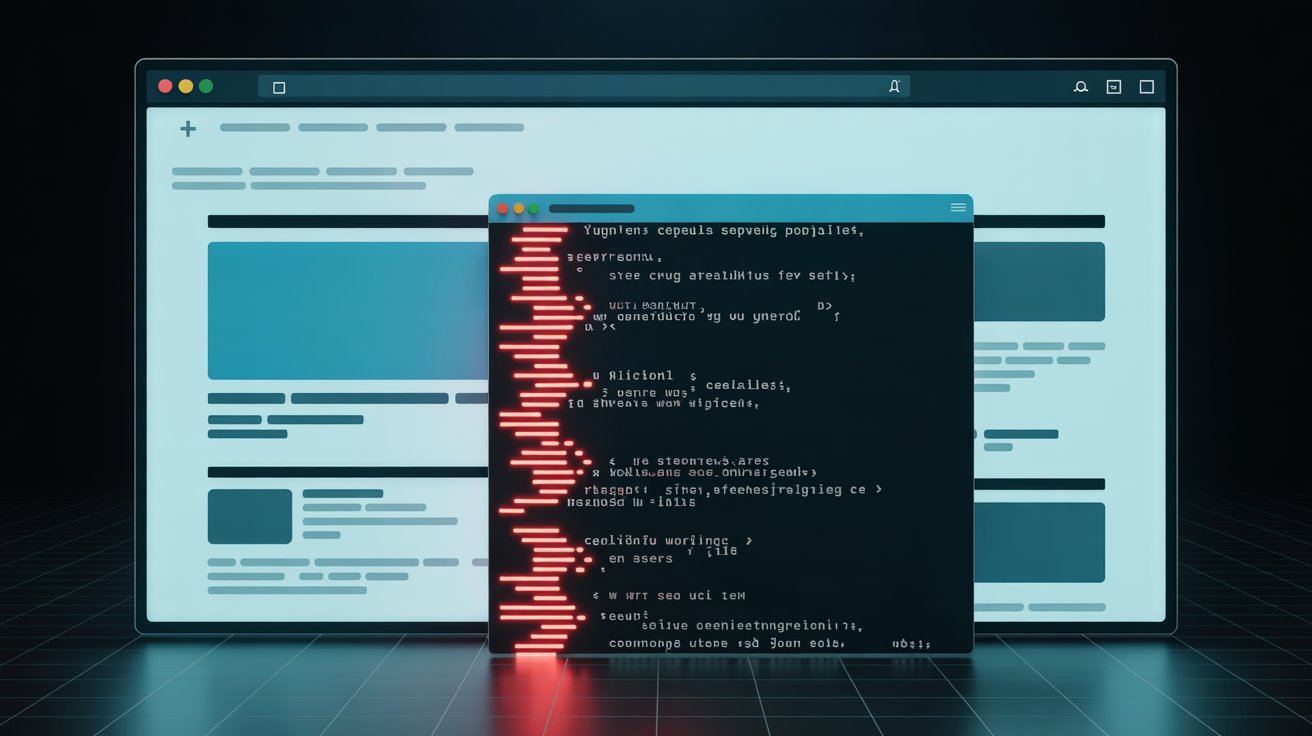
July 02, 2025
Inside Malvertising: How Ads Are Being Used to Spread Malware on Legitimate Sites
Have you ever visited a well-known website—maybe a trusted news outlet, a blog, or even a government resource—and suddenly been bombarded with pop-ups, redirects, or strange downloads?
If so, you may have been hit by malvertising—the shadowy art of spreading malware through online ads.
This isn’t happening on shady corners of the internet anymore. Malvertising has moved into the mainstream, piggybacking off legitimate ad networks and embedding itself in the clean, well-lit parts of the web we trust. And the scary part? You don’t even have to click anything to get infected.
In this deep dive, we’ll walk through how malvertising works, why it’s so hard to detect, and—most importantly—what you can do to protect yourself from this growing cyber threat.
🎯 What Is Malvertising, Really?
Malvertising is short for malicious advertising. It’s the practice of embedding malware within digital advertisements that appear on websites, including legitimate and well-known ones.
But don’t confuse this with scammy ads trying to sell fake pills. Malvertising is often invisible to users, and it weaponizes the online ad ecosystem itself.
Here’s how it usually works:
- A cybercriminal buys ad space through an advertising network.
- They upload a seemingly safe banner or video ad.
- But hidden inside that ad is malicious code—or a redirect to a site that delivers it.
- When the ad is served to users, the malware begins to load automatically or silently exploits the browser.
- No clicks required.
Because of how automated and decentralized the ad industry has become, even high-profile websites may unknowingly serve infected ads through third-party networks.
🧬 Why It’s So Effective: Malvertising Exploits Trust and Complexity
Most users don't expect to be hacked while reading the morning news or checking stock prices. That’s what makes malvertising so dangerous—it attacks you where you least expect it.
And the online advertising ecosystem plays right into the hands of attackers.
Here’s why:
- Ad delivery is automated. Most websites don’t manually vet ads—they work with networks (like Google Ads or programmatic bidders) that serve dynamic content.
- Ad networks rely on real-time bidding. The ads you see are often placed in milliseconds via auctions that prioritize relevance and price—not security.
- Code execution can happen in the background. With JavaScript, iframes, and redirects, attackers can execute scripts without needing your interaction.
- It’s hard to trace the source. A malicious ad might come from a sub-subcontracted third-party source, making the true origin difficult to pinpoint.
In short, malvertising is a weaponized loophole in the adtech supply chain. And because it’s legal and profitable to run ads, attackers blend right in with legitimate marketers.
👁️ Real-World Malvertising Attacks
Malvertising isn’t just theoretical. Some of the biggest malware campaigns of the past decade used it as a primary delivery mechanism.
A few notorious examples:
- Angler Exploit Kit (2015–2016): Used infected ads on mainstream news sites like Forbes and AOL to install ransomware and steal data.
- Shlayer Trojan (2020): Spread via ad links on well-known platforms, it targeted macOS users and redirected them to fake Flash Player updates.
- Zedo Attack (2021): A major ad network was compromised, delivering drive-by download malware through ads on premium sites.
The takeaway? If high-traffic websites like NYTimes.com, BBC.com, or even government portals can unknowingly serve malicious ads, no site is safe.
🚨 The Types of Malware Spread by Ads
Malvertising isn’t just about annoyance. The end payloads can be extremely dangerous.
Malware types delivered via ads include:
- Ransomware: Encrypts your files and demands payment.
- Spyware: Secretly tracks your activity, steals logins, and sends screenshots.
- Cryptominers: Hijack your CPU to mine cryptocurrency in the background.
- Banking Trojans: Intercept financial information when you access online banking.
- Botnet Loaders: Turn your computer into part of a larger cybercrime network.
All of this can happen because of one invisible script embedded in one ad slot.
🧠 The Psychology Behind User Vulnerability
Malvertising doesn’t rely on tricking the smartest users—it bypasses human decision-making entirely.
You could be the most privacy-conscious, security-savvy user in the world. If you visit a site with a vulnerable browser, outdated plugin, or a weak security layer, malicious code can run without you knowing.
It’s like walking into a five-star hotel and getting pickpocketed because you let your guard down.
And here’s the twist: even ad blockers aren’t foolproof anymore.
🧱 Can You Block Malvertising?
Yes... and no.
What helps:
- Modern browser security settings
- Updated antivirus and antimalware software
- Using privacy-focused browsers like Brave or Firefox with enhanced tracking protection
- Installing script-blocking extensions like uBlock Origin or NoScript
But the reality is, malvertising constantly evolves. Some ads wait until after a page loads to deploy. Others detect when ad blockers are active and change tactics.
The best defense is layered—not relying on any single tool but combining software, safe browsing habits, and platform-level awareness.
🔎 How Wyrloop Flags Ad-Based Threats
At Wyrloop, our site transparency model includes signals that detect abnormal ad behavior across websites. When we see:
- Sudden ad redirects
- Frequent malicious link reports
- Page injection scripts
- Heavily obfuscated ad code
...we warn users with safety badges, rating consistency alerts, or ad-related threat advisories.
We’re also working on crowd-sourced ad hygiene reports, where users can flag deceptive or malicious ads across websites—making the ecosystem safer through shared awareness.
🧩 How Malvertisers Stay One Step Ahead
Cybercriminals don’t just upload malware and hope for the best. Malvertising campaigns today are well-funded, strategic, and adaptive.
Here’s how they stay stealthy:
- They rotate domains. Malicious ads will call resources from domains that change every few hours or days, avoiding blacklists.
- They geo-target. Malware might only load in certain regions to dodge researchers.
- They fingerprint users. Using advanced scripts, attackers can identify sandbox environments (used by analysts) and only execute code for real users.
- They use legitimate-looking creatives. Ads often mimic popular brands or call-to-actions to appear trustworthy.
This sophistication makes traditional detection tools less effective and puts the onus on platforms and users to spot subtle signals of danger.
👨💻 Who’s Most at Risk?
While anyone can be targeted, some groups are especially vulnerable to malvertising:
- Small business employees using legacy browsers or unmanaged devices.
- Remote workers without enterprise-grade security protections.
- Users in developing countries, where mobile usage is high but awareness is low.
- Gamers and torrent site visitors, who frequent ad-heavy, low-moderation platforms.
- Mac users, who often assume they're immune and don’t run antivirus software.
In essence, the more time you spend online—and the more you trust seemingly safe websites—the higher your risk becomes.
🛡️ How You Can Protect Yourself Today
Here’s your malvertising defense checklist:
- Keep your browser and operating system up to date. Always.
- Install browser extensions that block scripts and trackers (uBlock Origin, Privacy Badger).
- Use a secure DNS resolver, like Cloudflare (1.1.1.1) or Quad9 (9.9.9.9), which blocks known malicious domains.
- Don’t rely on ad blockers alone. Combine them with script and behavior-based tools.
- Scan your device weekly with a reputable antimalware tool.
- Avoid clicking on banner ads, even on trusted sites. If you’re interested in a product, search for it directly.
- Use VPNs with ad and malware filtering, like ProtonVPN or NordVPN.
And of course, check the website’s safety rating on Wyrloop before engaging with unknown sites or services.
🌐 What Should Website Owners and Publishers Do?
If you run a website that serves ads—even indirectly through ad partners—your responsibility is serious.
- Use vetted ad networks only. Prioritize security and reputation over high payouts.
- Review ad scripts. Know what’s being injected into your site, even through third parties.
- Implement CSP (Content Security Policy) headers to prevent malicious scripts from executing.
- Enable ad sandboxing. Contain ad content within secure iframes.
- Use real-time monitoring tools to detect anomalies in ad behavior.
- Respond to user reports swiftly. Don’t dismiss complaints about shady ad behavior.
Remember, even one malicious ad can damage years of brand trust.
🧭 The Future of Online Ads: Safer or Scarier?
We’re at a turning point.
With browser vendors like Google and Mozilla cracking down on third-party cookies, and ad tech providers rolling out stricter controls, malvertising may become harder to execute—but also harder to detect.
New tactics like deepfake ads, AI-generated creatives, and dynamic server-side script injections are already in the wild.
This means platforms need more collaboration, and users need more education.
Wyrloop believes in a future where ad transparency is just as important as product reviews. We’ll continue developing review tools, alerts, and trust signals that help you make safe, informed decisions on the web.
🔚 Final Thoughts: Ads Are Here to Stay—So Let’s Make Them Safer
Online ads aren’t going anywhere. They fund the web, fuel content creation, and keep platforms free.
But when malicious actors exploit them to spread malware, the cost is too high to ignore.
The solution isn’t panic. It’s education, vigilance, and the right tools.
Malvertising thrives on assumptions—that websites are safe, that ads are clean, that you’d know if something was wrong.
Let’s stop assuming. Let’s start knowing.
And let’s make the web safer, together.
🗣️ Join the Conversation
Have you encountered a suspicious ad or been redirected unexpectedly on a trusted site?
Share your story on Wyrloop. Report the site, rate its safety, and help protect others from falling into the trap of malicious advertising.