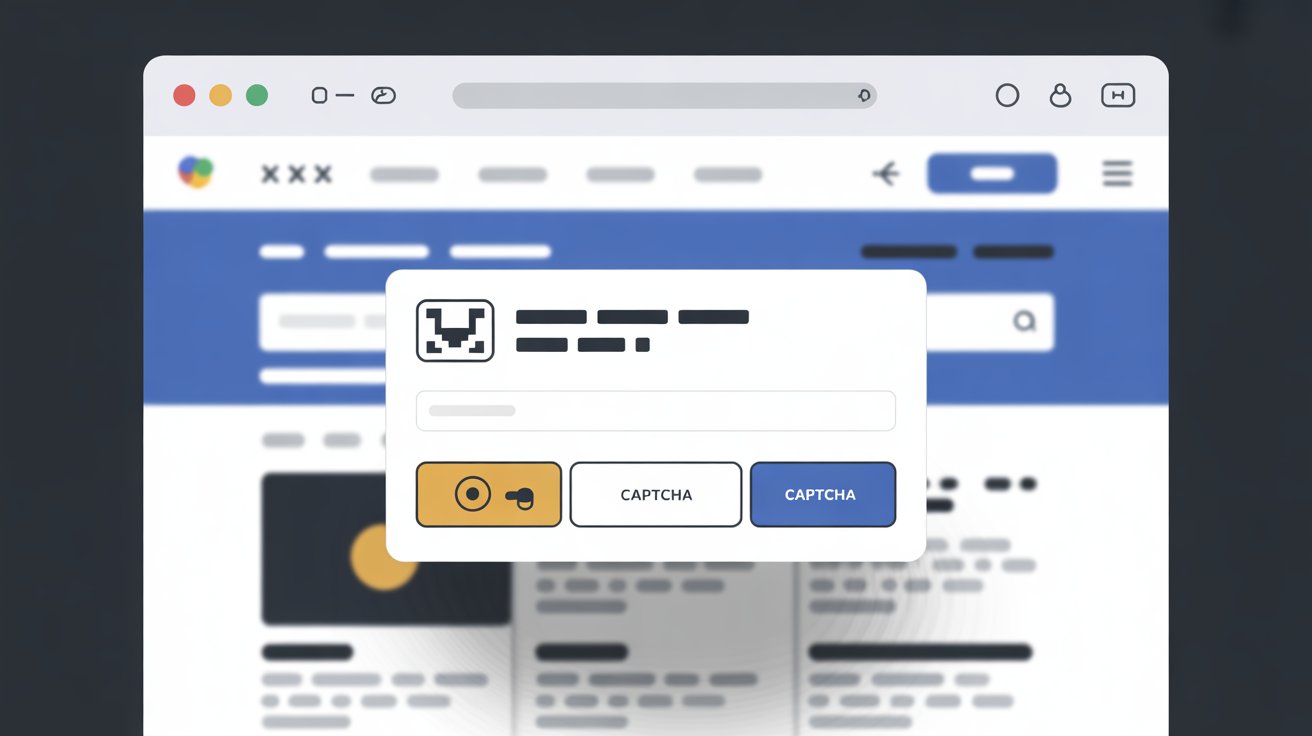
July 19, 2025
Fake CAPTCHA Traps: When Anti-Bot Forms Become Attack Vectors
We’ve long trusted CAPTCHAs — those distorted letters and puzzle-clicks — to help websites block bots. But attackers have flipped the script. In a dangerous twist, fake CAPTCHA forms are now being used as phishing traps, malware vectors, and tools of user deception.
CAPTCHA, once a marker of security, is being weaponized.
These “CAPTCHA traps” exploit our learned behavior: we see one, we click through without thinking. Behind that click may be malicious scripts, credential harvesting, or full-page redirections to fake login pages — all disguised as routine verification.
What Is a Fake CAPTCHA Trap?
A fake CAPTCHA trap is a deceptive interface mimicking a legitimate CAPTCHA (like Google reCAPTCHA or hCaptcha) but actually used to:
- Harvest user input
- Trigger malware downloads
- Lure users into giving up credentials
- Track fingerprinting data without consent
These traps are built to appear credible but often have subtle flaws or odd behaviors — and behind the scenes, they execute scripts far from benign.
Why Attackers Use Fake CAPTCHAs
CAPTCHA traps work because:
-
Users Are Conditioned to Trust Them
CAPTCHAs are nearly ubiquitous and associated with security. Users seldom question them. -
They Obscure Intent
Attackers can delay detection by forcing the user to interact before revealing their malicious content. -
They Evade Automated Scanners
Many security tools won’t scan content until after CAPTCHA forms are passed — giving fake CAPTCHAs a way to sidestep basic defenses. -
They Collect Behavioral and Device Data
By mimicking CAPTCHAs, attackers harvest:- Mouse movements
- Keystrokes
- Time-to-click metrics
- Browser fingerprinting
Common Types of Fake CAPTCHA Attacks
1. Drive-By Download Traps
Clicking the “I’m not a robot” box instantly downloads a file — usually a malicious .exe, .apk, or a ZIP archive with a trojan loader.
- Behavior: CAPTCHA looks real but triggers a download instead of verification.
- Target: Windows/macOS users on compromised or cloned sites.
2. Credential Phishing Forms
Fake CAPTCHA gates appear on login pages and redirect users to spoofed pages asking for credentials.
- Behavior: User clicks CAPTCHA, gets taken to a "login required" page.
- Target: Online banking, email, and social media users.
3. Ad Fraud & Click Farms
Some CAPTCHA traps funnel users through forced ad clicks or fake offers, manipulating traffic to generate ad revenue.
- Behavior: User “proves they’re human” then gets bombarded with low-quality ad popups.
- Target: Mobile browsers, users in countries with weak ad regulation.
4. Crypto & Investment Scams
“Verify you’re human before claiming your airdrop” — a classic crypto phishing technique that begins with a fake CAPTCHA.
- Behavior: User completes CAPTCHA, enters wallet or email info, gets scammed.
- Target: Web3/crypto communities.
Real-World Examples of CAPTCHA Abuse
🚩 Google reCAPTCHA Clones
Many fake forms mimic the layout and logo of Google reCAPTCHA — but they’re static images or JavaScript overlays. Clicking them launches phishing payloads or redirects.
- Example domains:
g00gle-captcha[.]online,robotcheck[.]site - Tip-off signs: blurry logos, no response delays, instant redirects.
🚩 hCaptcha Fakes in Malvertising
Ad networks and shady affiliate links embed fake hCaptcha-like puzzles that launch malware downloads upon click.
- Often paired with fake “system update” messages.
- Used in mobile browser pop-unders.
🚩 Tech Support Scams
Fake CAPTCHA pages claim your browser has been blocked until you “verify” — often with a fake CAPTCHA that leads to scareware or tech support popups.
Anatomy of a Fake CAPTCHA
Here’s what typically powers these traps under the hood:
1. Static CAPTCHA Image
Instead of a working CAPTCHA, it's just an image with no back-end logic.
2. Invisible iFrames or Click Hijacking
Clicking the CAPTCHA actually clicks a hidden button — like “Download” or “Submit Form.”
3. Malicious JavaScript
Embedded scripts might:
- Fingerprint your browser
- Load third-party malware domains
- Bypass Content Security Policies
4. Fake Form Submissions
You think you're verifying your humanity, but you're submitting data to a malicious server.
How Browsers Are Fighting Back
🔒 CAPTCHA Integrity APIs (Experimental)
Some browsers now attempt to verify the authenticity of CAPTCHA sources before rendering.
- Status: Not yet universal; only in secure environments or enterprise setups.
🧠 Heuristic Warnings in Privacy Browsers
Privacy browsers like Brave or Firefox monitor for common CAPTCHA trap patterns:
- Instant downloads from form clicks
- CAPTCHA with no verification logic
- Cross-origin CAPTCHA domains
🧰 Extension-Based Protections
Tools like uBlock Origin or NoScript can block malicious CAPTCHA-like scripts, but they may also block real ones — which frustrates users.
How to Spot a Fake CAPTCHA
Use this mental checklist before trusting any CAPTCHA:
✅ Does it Match the Site's Design?
- If you're on a known website (e.g., Gmail) but the CAPTCHA looks “off” — stop.
- Poor alignment, fuzzy logos, or missing brand styling are red flags.
✅ Is It Interactive?
- Real CAPTCHAs load verification tokens, timeouts, or present puzzles.
- If the box checks instantly or redirects on click — suspicious.
✅ Check Domain & Network Requests
- Right-click → Inspect → Network tab: is the CAPTCHA loading scripts from shady domains like
verify-now-check[.]net?
✅ Run with Script Blockers
- Extensions like ScriptSafe, uMatrix, or NoScript block hidden payloads behind fake forms.
✅ Beware of CAPTCHA at Unusual Places
- Legit login pages may have CAPTCHA.
- But seeing a CAPTCHA before accessing news, browsing a blog, or downloading a PDF? That’s suspect.
What Users Can Do
🧭 Stay on Known Domains
Always double-check URLs before interacting with CAPTCHAs, especially on login or download screens.
🛑 Avoid Direct Downloads from CAPTCHA Clicks
No real CAPTCHA will ever trigger a download upon click.
🔄 Use a Security-Conscious Browser
Browsers like Brave, Firefox, and Tor are better at detecting spoofed scripts and abnormal redirects.
🧪 Sandbox Unknown Pages
Open shady pages inside sandboxed environments or virtual machines to avoid infecting your real system.
Developer & Platform Responsibility
👩💻 Web Developers:
- Never outsource CAPTCHA scripts from unverified third-party vendors.
- Implement CAPTCHA via secure APIs like Google reCAPTCHA (v3 or Enterprise) or hCaptcha.
- Validate form actions and endpoints with strict CSP headers.
🌐 Review & Rating Platforms:
- Monitor for CAPTCHA spoofing embedded in user-submitted content.
- Use AI-based content sanitizers to scan embedded scripts.
- Include CAPTCHA telemetry in trust scoring algorithms.
CAPTCHA Alternatives: Do We Still Need Them?
CAPTCHAs were born in the early 2000s, but bots have evolved.
Promising Alternatives:
- Invisible CAPTCHA (reCAPTCHA v3): Uses behavior signals instead of interaction.
- Hardware-Based Attestation: Device proves identity via TPM or secure enclave.
- Biometric Proofing: Eye-tracking, fingerprint, or facial movement.
- Human Verification via Social Graphs: “Confirm via X known connections.”
But all of these raise their own privacy, accessibility, and bias challenges.
Final Thoughts: Don't Trust a CAPTCHA by Its Checkbox
CAPTCHAs used to protect us. Now, in the wrong hands, they exploit that very trust.
As digital deception becomes more visually refined and psychologically targeted, the line between protection and exploitation blurs.
To survive in this new threat landscape, both users and platforms must become visually skeptical, script-aware, and context-savvy.
A CAPTCHA is no longer just a bot test — it could be a human trap.